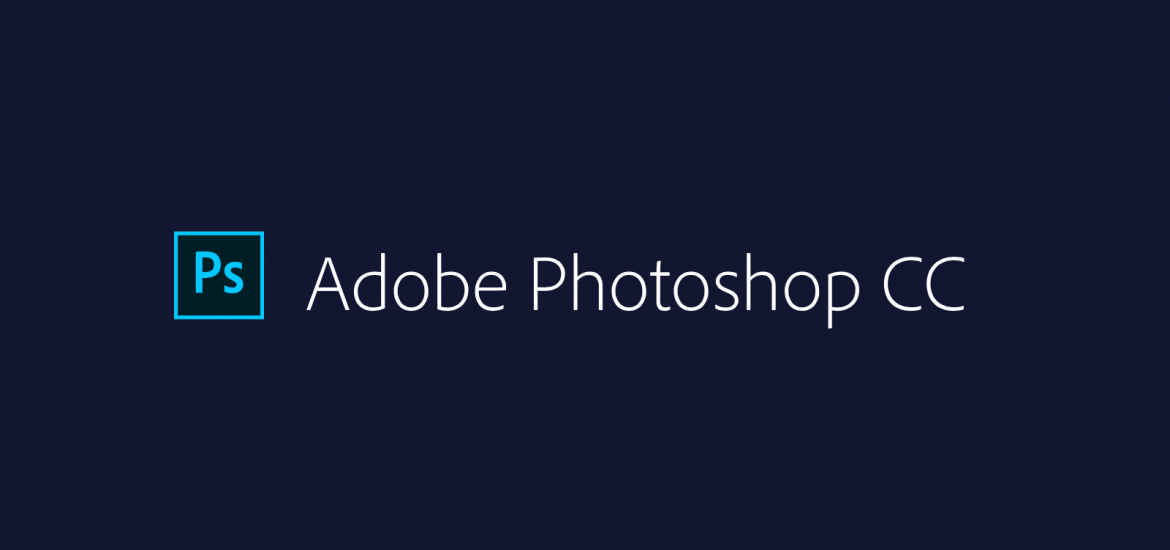Sometimes you use the pen tool, create the perfect shape and then notice that pen tool setting was set to path instead of shape. Bummer.
Here is how to avoid the headache when having to create a new shape again.
All tutorials and guides I found actually don’t tell you how to do it. They assume you need a rasterised object, but that’s not what I wanted. Here is how to keep your vectors.
1. Have your path in the Paths Panel.
2. Select the path.
3. Use the Direct Selection Tool (A) to select your path.
4. Copy it (CMD+C / CTRL+C)
5. Take your Pen Tool again.
6. Set a point or two on the canvas, thus creating a Shape Layer.
7. Paste your Path into the new shape layer (CMD+V / CTRL+V)
8. Be glad you found this guide.